This post is the first of a series to highlight the apps available for Project Server and Project Online from the SharePoint store (https://store.office.com/search.aspx?productgroup=SharePoint&qu=tpg) and direct via your local TPG office.
The first of this series will look at the simple plug-and-play apps that all users of Project Online can make use of quickly and easily. These are:
- Risk Matrix
- Milestone Trend Analysis (MTA)
- WBS Chart viewer
Next we will focus on the challenge of Resource Request Supply and Demand by demonstrating our more recent TeamLink and TeamManager apps.
- Team Manager App is a Resource Manager/Owner app for allocating resource supply to Projects and BAU activities and monitoring demands against commitments
- Team Link App is a PM tool for monitoring Project demands vs the supply provided by the Resource Managers
Finally I will highlight some of the benefits of our integration tools when used in the context of Project Online
- ResourceLink for the synchronisation of resources, custom fields and custom field values between your on-premise data sources and Project Online.
- PSLink for transactional input/outputs from your on-premise data to Project Online
So... here is part one of (many)....
Risk Matrix
TPG's Risk Matrix provides a quick and simple mechanism for aggregating and displaying project risks in a 5x5 matrix.
The app can be embedded either on a Project PDP, a Project Site Page or Homepage, or even viewed as a site level app where you can manually select the Project to interrogate (see below for screenshots).
PWA Site-level project selection
PWA Site-level project display
Project Site-level embedded on homepage.
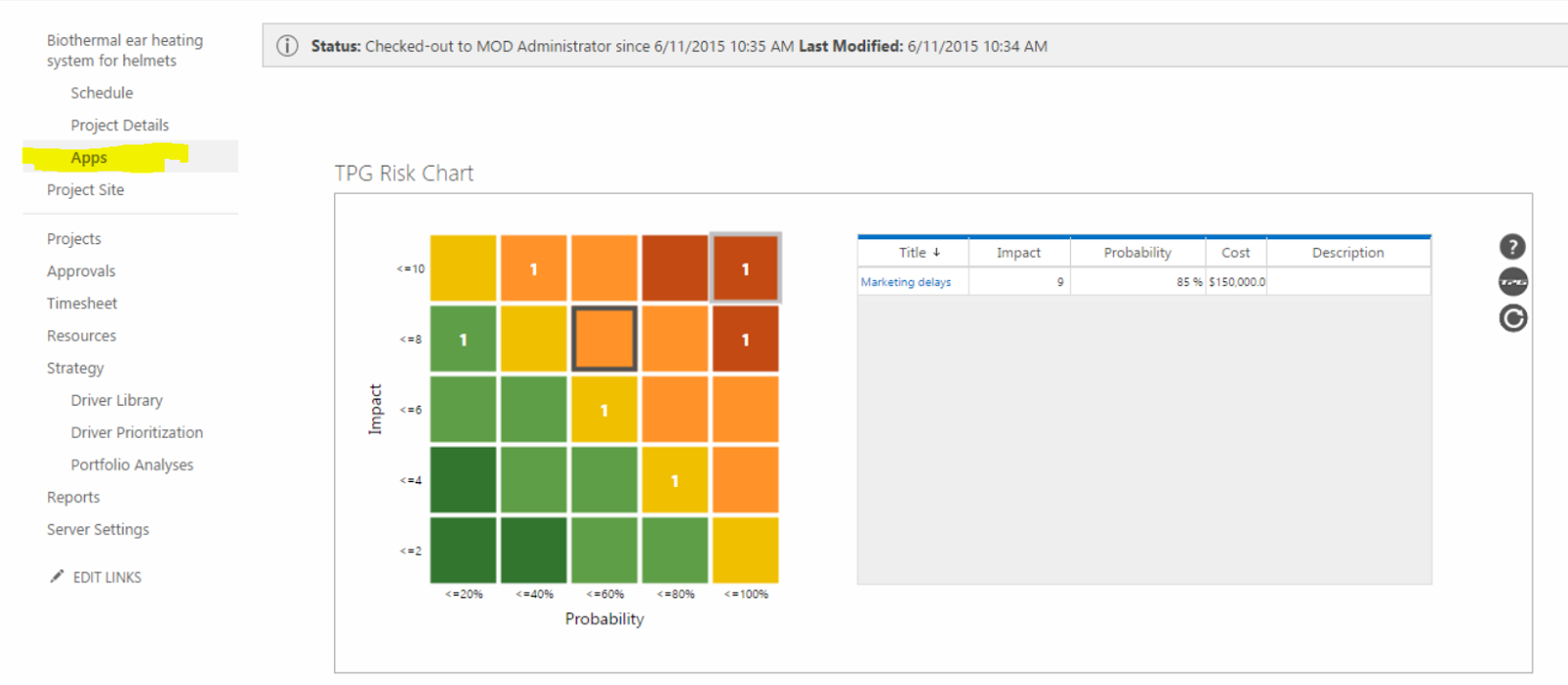

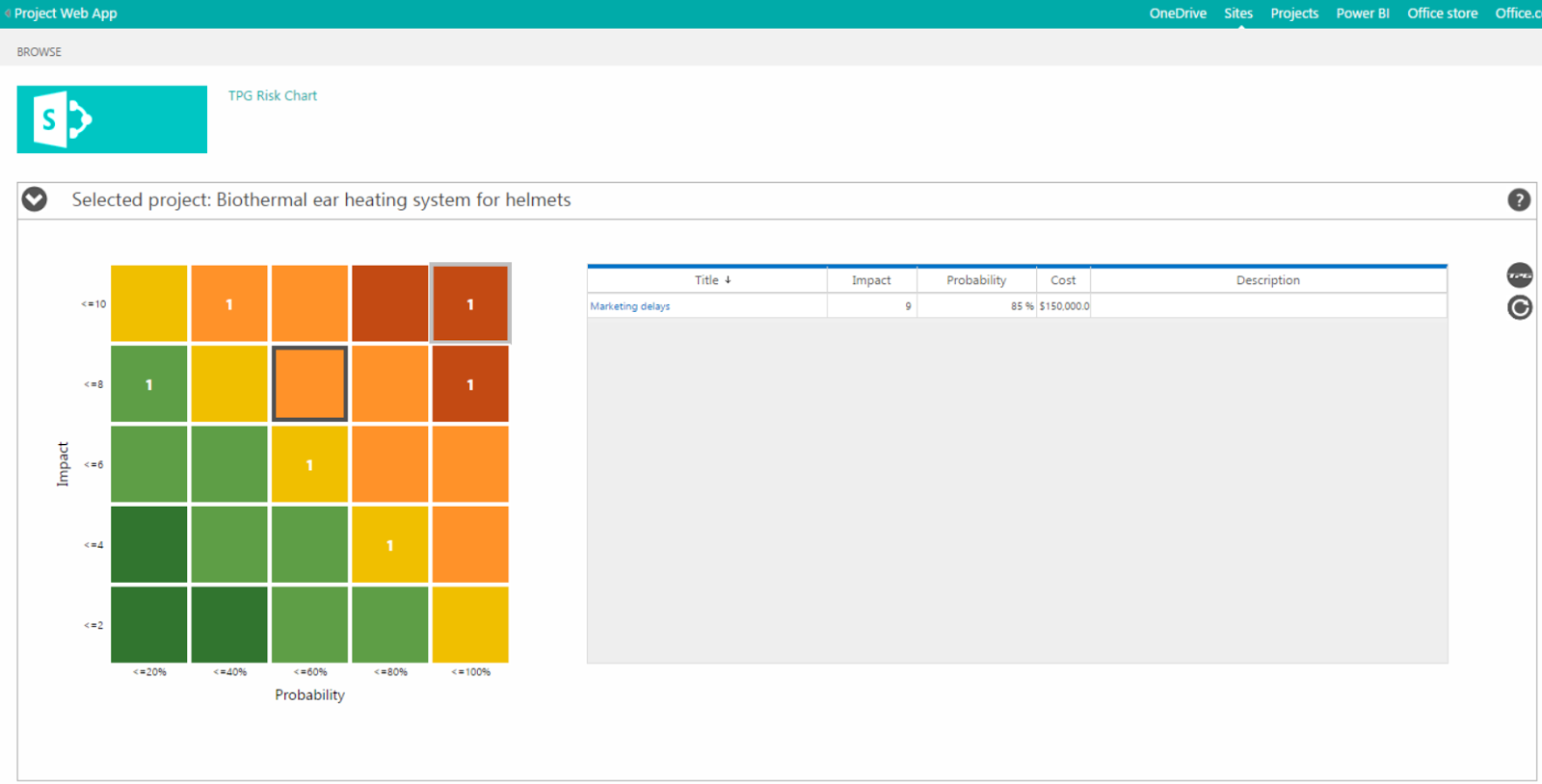

Comments
Post a Comment