#projectserver2013 VIEW FAILURE: The view failed to load. Press OK to reload this view with the default settings. Press cancel to select another view.
** UPDATE ** includes notes relating to secondary bug where Timesheet is created without Administrative tasks.
Does this ring any bells?
This has been bugging me for months, but finally I have a repro for this:
Issue Summary: When a task is deleted from a plan that is approved into a previous or current timesheet - even when there are no actuals on the task - you can no longer view the timesheet
The following repro has been proven:
- Setup system with Single Entry Mode, with enforced Status Approval before Timesheet Approval
- Create resource as own timesheet manager
- Create new project
- Create two tasks in the same week, starting monday with 5 days duration: 1) Task to assign actuals, 2) Task to delete post submission
- Assign Resource to tasks
- publish project
- as Timesheet User, go to the appropriate timesheet period for the tasks created
- Assign actual work to one task (task 1), leaving task 2 with no actual work
- Submit timesheet
- as Project Status Manager, approve the time on task 1 in web
- as Timesheet user, confirm timesheet approved
- as Project Status Manager, delete the task with no actual work on it from the plan
- publish plan
- as timesheet user, go to Manage Timesheets and select the approved timesheet to view it
- VIEW FAILURE: The view failed to load. Press OK to reload this view with the default settings. Press cancel to select another view.
** Update **
This section is repeatable but I haven't 100% confirmed the repro yet.
Once the above bug has been triggered, if i then create a timesheet for the next period following the erroring timesheet I now see this:
"The timesheet creation failed because of problems with the Project Web-App or with data validation, such as resources not being valid work resources or users. Check your environment, and then try again"
Does this ring any bells?
This has been bugging me for months, but finally I have a repro for this:
Issue Summary: When a task is deleted from a plan that is approved into a previous or current timesheet - even when there are no actuals on the task - you can no longer view the timesheet
The following repro has been proven:
- Setup system with Single Entry Mode, with enforced Status Approval before Timesheet Approval
- Create resource as own timesheet manager
- Create new project
- Create two tasks in the same week, starting monday with 5 days duration: 1) Task to assign actuals, 2) Task to delete post submission
- Assign Resource to tasks
- publish project
- as Timesheet User, go to the appropriate timesheet period for the tasks created
- Assign actual work to one task (task 1), leaving task 2 with no actual work
- Submit timesheet
- as Project Status Manager, approve the time on task 1 in web
- as Timesheet user, confirm timesheet approved
- as Project Status Manager, delete the task with no actual work on it from the plan
- publish plan
- as timesheet user, go to Manage Timesheets and select the approved timesheet to view it
- VIEW FAILURE: The view failed to load. Press OK to reload this view with the default settings. Press cancel to select another view.
** Update **
This section is repeatable but I haven't 100% confirmed the repro yet.
Once the above bug has been triggered, if i then create a timesheet for the next period following the erroring timesheet I now see this:
"The timesheet creation failed because of problems with the Project Web-App or with data validation, such as resources not being valid work resources or users. Check your environment, and then try again"
And now if I OK the error and view this timesheet I now see that the timesheet has been created without Administrative Tasks.
Now deleting this Timesheet will cause the following error:
Now deleting this Timesheet will cause the following error:
- Reporting message processor failed:
- ReportingTimesheetDeleteMessageFailed (24011) - Invalid call to MSP_EpmDeleteTimesheetAdminAssignments. Timesheet UID (74794350-CAA9-E311-93FF-00155D010A0F) was not found in MSP_Timesheet.. Details: id='24011' name='ReportingTimesheetDeleteMessageFailed' uid='7f5d116f-caa9-e311-93f7-00155d010a15' QueueMessageBody='TimesheetUid='74794350-caa9-e311-93ff-00155d010a0f'' Error='Invalid call to MSP_EpmDeleteTimesheetAdminAssignments. Timesheet UID (74794350-CAA9-E311-93FF-00155D010A0F) was not found in MSP_Timesheet.'.
- ReportingTimesheetDeleteMessageFailed (24011) - Invalid call to MSP_EpmDeleteTimesheetAdminAssignments. Timesheet UID (74794350-CAA9-E311-93FF-00155D010A0F) was not found in MSP_Timesheet.. Details: id='24011' name='ReportingTimesheetDeleteMessageFailed' uid='825d116f-caa9-e311-93f7-00155d010a15' QueueMessageBody='TimesheetUid='74794350-caa9-e311-93ff-00155d010a0f'' Error='Invalid call to MSP_EpmDeleteTimesheetAdminAssignments. Timesheet UID (74794350-CAA9-E311-93FF-00155D010A0F) was not found in MSP_Timesheet.'.
- ReportingTimesheetDeleteMessageFailed (24011) - Invalid call to MSP_EpmDeleteTimesheetAdminAssignments. Timesheet UID (74794350-CAA9-E311-93FF-00155D010A0F) was not found in MSP_Timesheet.. Details: id='24011' name='ReportingTimesheetDeleteMessageFailed' uid='845d116f-caa9-e311-93f7-00155d010a15' QueueMessageBody='TimesheetUid='74794350-caa9-e311-93ff-00155d010a0f'' Error='Invalid call to MSP_EpmDeleteTimesheetAdminAssignments. Timesheet UID (74794350-CAA9-E311-93FF-00155D010A0F) was not found in MSP_Timesheet.'.
- ReportingTimesheetDeleteMessageFailed (24011) - Invalid call to MSP_EpmDeleteTimesheetAdminAssignments. Timesheet UID (74794350-CAA9-E311-93FF-00155D010A0F) was not found in MSP_Timesheet.. Details: id='24011' name='ReportingTimesheetDeleteMessageFailed' uid='865d116f-caa9-e311-93f7-00155d010a15' QueueMessageBody='TimesheetUid='74794350-caa9-e311-93ff-00155d010a0f'' Error='Invalid call to MSP_EpmDeleteTimesheetAdminAssignments. Timesheet UID (74794350-CAA9-E311-93FF-00155D010A0F) was not found in MSP_Timesheet.'.
- ReportingTimesheetDeleteMessageFailed (24011) - Invalid call to MSP_EpmDeleteTimesheetAdminAssignments. Timesheet UID (74794350-CAA9-E311-93FF-00155D010A0F) was not found in MSP_Timesheet.. Details: id='24011' name='ReportingTimesheetDeleteMessageFailed' uid='885d116f-caa9-e311-93f7-00155d010a15' QueueMessageBody='TimesheetUid='74794350-caa9-e311-93ff-00155d010a0f'' Error='Invalid call to MSP_EpmDeleteTimesheetAdminAssignments. Timesheet UID (74794350-CAA9-E311-93FF-00155D010A0F) was not found in MSP_Timesheet.'.
- ReportingTimesheetDeleteMessageFailed (24011) - Invalid call to MSP_EpmDeleteTimesheetAdminAssignments. Timesheet UID (74794350-CAA9-E311-93FF-00155D010A0F) was not found in MSP_Timesheet.. Details: id='24011' name='ReportingTimesheetDeleteMessageFailed' uid='8a5d116f-caa9-e311-93f7-00155d010a15' QueueMessageBody='TimesheetUid='74794350-caa9-e311-93ff-00155d010a0f'' Error='Invalid call to MSP_EpmDeleteTimesheetAdminAssignments. Timesheet UID (74794350-CAA9-E311-93FF-00155D010A0F) was not found in MSP_Timesheet.'.
- Queue:
- GeneralQueueJobFailed (26000) - ReportingTimesheetDelete.ReportTimesheetDeleteMessageEx. Details: id='26000' name='GeneralQueueJobFailed' uid='8b5d116f-caa9-e311-93f7-00155d010a15' JobUID='1a73e66e-caa9-e311-93f7-00155d010a15' ComputerName='dfb372a8-1525-4404-857b-a694b4254aca' GroupType='ReportingTimesheetDelete' MessageType='ReportTimesheetDeleteMessageEx' MessageId='1' Stage='' CorrelationUID='a1a45d6c-caa9-e311-93ff-00155d010a0f'. For more details, check the ULS logs on machine dfb372a8-1525-4404-857b-a694b4254aca for entries with JobUID 1a73e66e-caa9-e311-93f7-00155d010a15.


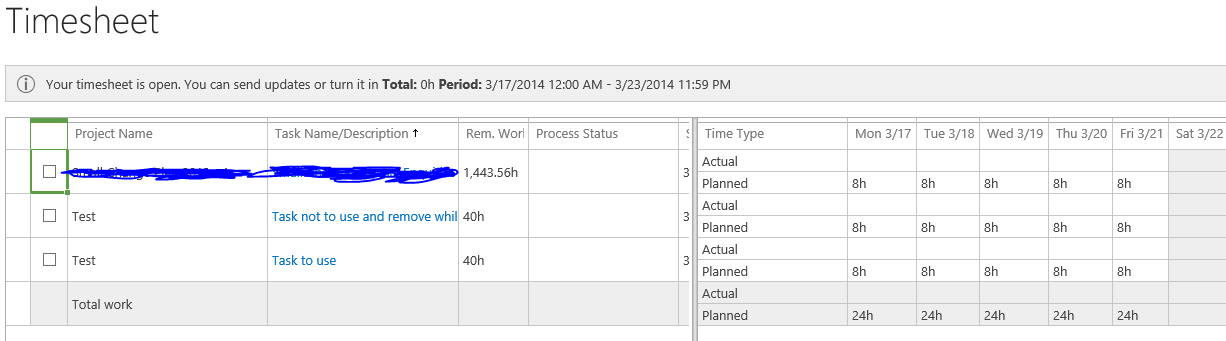
Hey Carl - I'm having the same issue but when I click OK, the timesheet does not come it. It keeps having the view error. I can't just delete and recreate the timesheet to fix it... did you figure it out?
ReplyDeletejsut a follow up - i have seen many examples where simply republishing the plans (there is usually one at fault) that the resource is assigned to in the current period (see ./tasks.aspx for the list) allows you to recreate the timesheet
DeleteSo the steps would be:
- delete timesheet
- identify problem plan and republish OR republish all projects in current period for resource
- Recreate timesheet
Note: In some scenarios the timesheet is recreated WITHOUT admin tasks. In this scenario you should manually recreate
A mess is all I'm saying!
Hi Neall
ReplyDeleteIn my tests and certainly for this specific bug, recall delete and recreate timesheets steps usually resolve the issue
I have seen other as yet unproven issues where a bad assignment can cause this to also occur even after timesheet recreation
Check for resources assigned to milestones
Also check I the /tasks.aspx page for the user to see if there are any tasks that look odd, such as null values being displayed at task or group level
Try selecting the tasks one by one to see if you can view the task details page. In some cases viewing this page will error and these tasks may be the cause of the timesheet creation error. Remove these tasks and republish the plan
Good luck
FYI, This should be fixed with the April 2014 Hotfix.
ReplyDeletehttp://support.microsoft.com/kb/2863881
Certainly some elements of this should be fixed in April CU, but I have seen so many variables of this issue that it's unlikely - given history - to resolve all of them
DeleteYou're definitely right about that. Seems like some of it was fixed and some of it was not.
Delete